
Teach from the comfort of your home, at any time of day.

Set your own teaching hours and work when it's convenient for you.

Mentor as many or as few entrepreneurs as you like.

Teach entrepreneurs from all over the world without the need to travel.
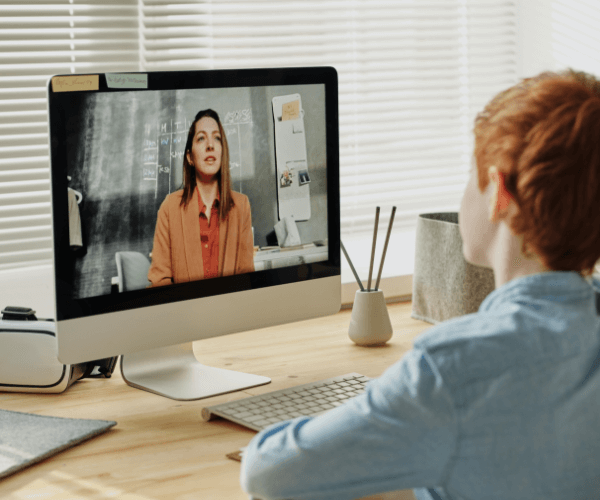

Apply to be a consult on Business Partners and submit your credentials.,

Complete your profile by adding your bio, area of expertise and skills.

Connect with entrepreneurs and start consulting.
Connect with thousands of entrepreneurs around the world and mentor from your own living room
Apply Now
Mentors can include the YouTube link of their introduction video to make it more attractive. They can also include relevant information about themselves like biography, skills and expertise which also helps in making their profile outstanding.
If a mentee misses a session, the mentee can send a request to the mentor to reschedule the session at a time suitable to both.
The audio/video recording feature depends on the third-party API integrated into the system. The API currently integrated is Zoom that does support the recording functionality.
Yes, mentees can rate the mentors as soon as the session is over according to their experience with the mentors. These ratings are then reflected on mentors profiles according to which other mentees can select their mentors.
The ranking of mentors depends upon the number of positive reviews and ratings given by the mentees who attended their session. It also depends upon the number of sessions delivered by the mentor. The mentors are advised to encourage their mentees to leave their feedback after the session to improve their ranking.
Yes, The platform is mobile responsive and can be used on a mobile device. However, there is no mobile app for it currently.
Yes, for enhanced communication a mentor can share documents with the mentee.
Send us a Message